 Fuel Groupings
Fuel Groupings
Menu Option: General: Fuel Groupings
See also: Fuels, Fuel Grouping Names
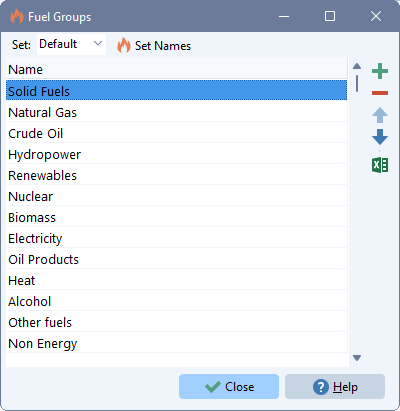
When producing energy balances and other reports, it is sometimes useful to be able to show results aggregated across types of fuels (for example, showing all oil products rather than each individual product). To allow for this, LEAP lets you assign a grouping to each fuel.
Use the Add ( ) button to add a new grouping and the Delete button (
) button to add a new grouping and the Delete button ( ) to delete a grouping. Note that you will not be allowed to delete any groupings currently assigned to a fuel in your Area. You can also reorder the list using the Up (
) to delete a grouping. Note that you will not be allowed to delete any groupings currently assigned to a fuel in your Area. You can also reorder the list using the Up ( ) and Down (
) and Down ( ) buttons.
) buttons.
You can specify up to four different named sets of fuel groupings. Use the Set Names button at the top of the screen to define these named sets. Use Set selection box at the top of the screen to select among these sets. Use the Export to Excel ( ) button to export the groupings to an Excel spreadsheet.
) button to export the groupings to an Excel spreadsheet.