 Find
Find
Menu Option: Edit: Find
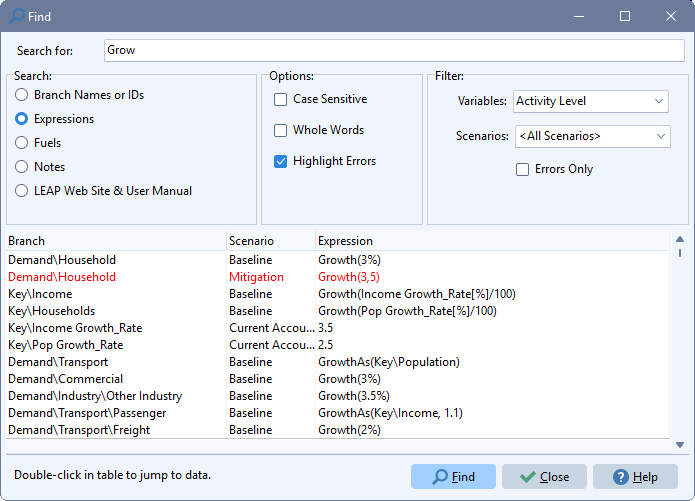
Use the Find dialog (F3) to find information in a LEAP area and beyond. You can search for text in branches (by name of by ID), expressions, and notes or you can search for the branches where different fuels are used. The results of each search are displayed as rows in a table in the lower part of the Find Window, which stays on top of the main window. You can double-click a row in that table to jump to that data in LEAP's Analysis or Notes views. When searching branches and notes you can make your searches case sensitive and you can search for whole words or parts of words. When searching for expressions, you can filter the displayed results by variable, scenario, and region (in a multi-region data set). In each case you can show results for all or for any one variable, scenario or region.
To help with model debugging, the Find form can also highlight expression errors (see screenshot), and you can choose to filter table to show only those branch/variables with errors.
Fnally, you can also use the Find dialog to search the LEAP web site and user manual. In this case, double-clicking a found item will take you to the found web page.