 New Area
New Area
Menu Option: Area:New
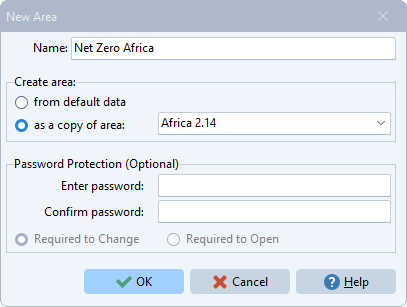
The New Area screen is the place where you create a new Area . You can create an area either from LEAP's default (blank) data set, or by copying from an existing data set.
You can also optionally specify a password to protect an area. When specifying a password, use the radio buttons to indicate whether the password is required to open the area, or whether it is required only to save changes to the area (i.e. to open the area as a read-only data set). When no password is specified, the area can be freely opened and changed.
After creating a new area you will be asked if you wish to review the Area's Settings.