 Notes
Notes
Menu Option: View: Notes
See also: View Bar
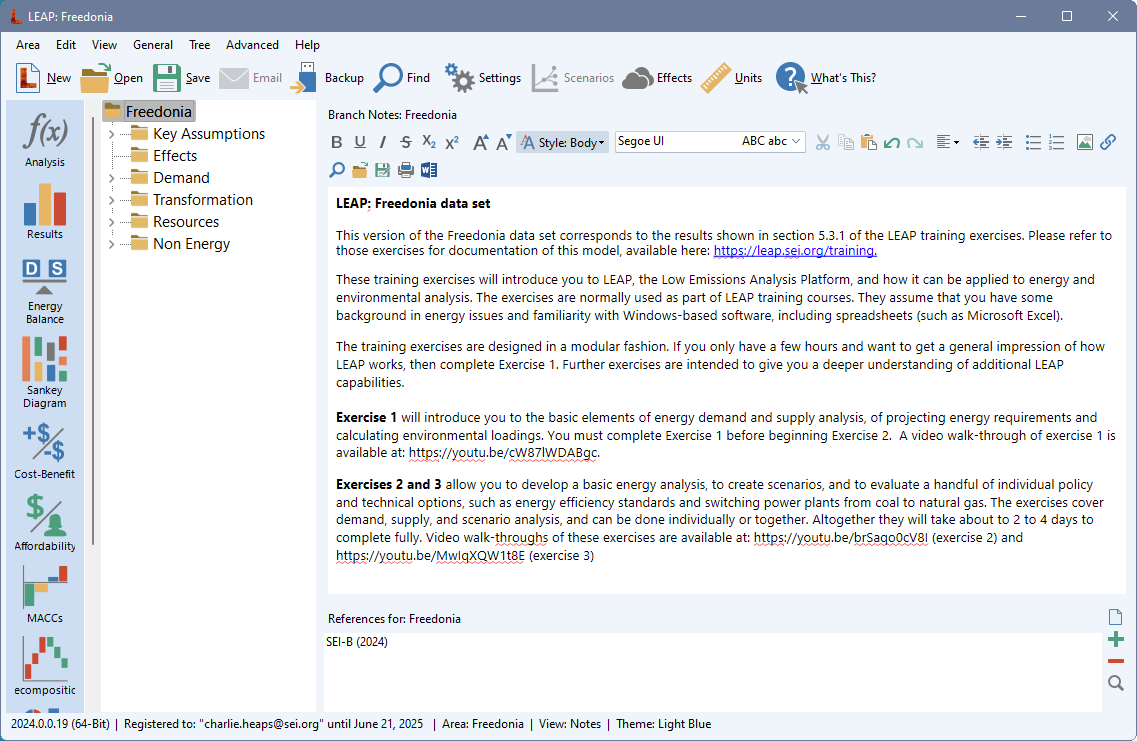
The Notes View (Ctrl+Alt+N) is a word processing tool with which you can enter documentation and references for each branch of the tree.
Notes can include formatting (bold, underline, italics, etc.) and can also include embedded images and links to documents on the internet. The editor includes standard word processing options such as the ability to add bulleted ( ) or numbered (
) or numbered ( ) lists, change text alignment (
) lists, change text alignment ( /
/ /
/ /
/ ) and to indent or unindent paragraphs (
) and to indent or unindent paragraphs ( /
/ ). You can also choose to edit text while viewing formatted text or, for finer control, you can edit while viewing the underlying html codes (for fans of the Reveal Codes feature in WordPerfect!).
). You can also choose to edit text while viewing formatted text or, for finer control, you can edit while viewing the underlying html codes (for fans of the Reveal Codes feature in WordPerfect!).
The notes editor also includes a spell checker that will automatically highlight misspelled words by underlining them with a red squiggly line ( ). You select among different language spelling dictionaries or download additional dictionaries for additional languages. You can also choose to ignore apparently misspelled words or add them to your own personal dictionary file.
). You select among different language spelling dictionaries or download additional dictionaries for additional languages. You can also choose to ignore apparently misspelled words or add them to your own personal dictionary file.
Use the optional Notes Toolbar to access formatting options or use the Print ( ) to print one or all of the notes, the Word button (
) to print one or all of the notes, the Word button ( ) to export the notes to Microsoft Word, or the Save button (
) to export the notes to Microsoft Word, or the Save button ( ) to save the notes in html format.
) to save the notes in html format.
The notes view is linked to the References database ( ), providing a centralized facility for referencing your data and assumptions. To edit the list of References, use the New (
), providing a centralized facility for referencing your data and assumptions. To edit the list of References, use the New ( ), Add (
), Add ( )and Delete (
)and Delete ( ) buttons.
) buttons.