 Time Slice Settings
Time Slice Settings
See also: Time Slices, Yearly Shapes
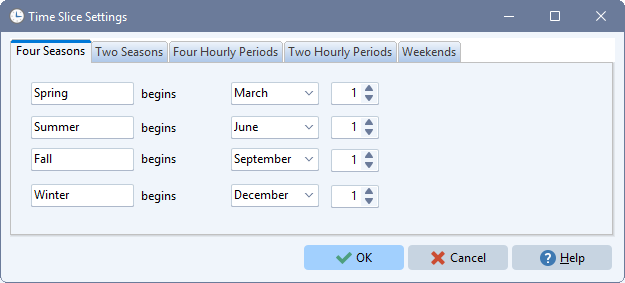
The Time Slice Settings screen is used to review and adjust the definitions of key time slice settings. It can be accessed from the tool bar on the General: Time Slices screen. The screen is divided into 5 tabs, which can be used to adjust the definitions of seasons, weekdays/weekends and hourly periods. These tabs are described in more detail below:
-
Four Seasons: Use this tab for the names and starting dates of the seasons in cases where your area uses four seasonal groups for time slices (e.g. Spring, Summer, Fall/Autumn and Winter).
-
Two Seasons: Use this tab for the names and starting dates of the seasons in cases where your area uses two seasonal groups for time slices (e.g. Wet and Dry).
-
Four Hourly Periods: Use this tab for the names and starting hours of the hourly periods in cases where your area uses four hourly periods (e.g. morning, day, evening, night).
-
Two Hourly Periods: Use this tab for the names and starting hours of the hourly periods in cases where your area uses two hourly periods (e.g. day, night).
-
Weekends: Use this tab to specify the definition of a weekend (e.g. Saturday & Sunday or Friday & Saturday). This definition is used when your area specifies two daily periods (weekday/weekend).
It is strongly recommend that you review and adjust these setting before setting up your time slices. Note that after making adjustments to these settings, you will need to repeat the set up of time slices, and this will also cause all yearly shapes to be erased.