 Units
Units
Menu Option: General: Units (also shown on the main toolbar)
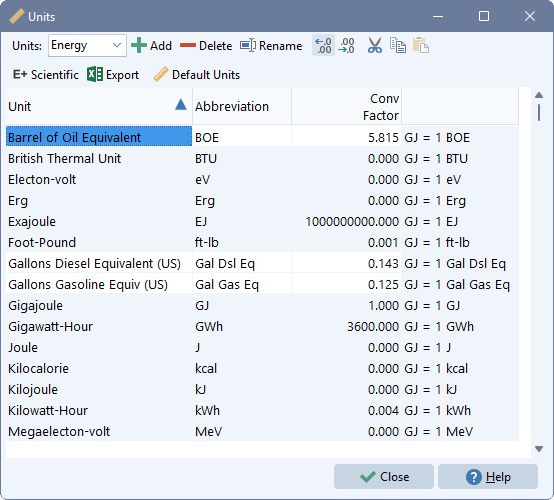
This option provides access to the Units database. LEAP includes a wide range of units for most classes of data, including data denominated by energy, power, mass, volume, length and currency units. The default units database provided with LEAP should suffice for most analyses.
In rare circumstances you may wish to edit some of the unit conversion definitions in LEAP, or add your own units. Most commonly you may wish to add to or update the currency units stored in LEAP, or add additional units to the "Other Units" list for use with the Activity Levels in your Demand analysis.
Click on the Units Class selection box to display different classes of units (mass, volume, energy, power, area, length, currency, and "other"). Use the Add ( ) button to add a new unit and the Delete button (
) button to add a new unit and the Delete button ( ) to delete a unit. Use the rename button (
) to delete a unit. Use the rename button ( ) to change a unit's name. To avoid errors, the most common units cannot be changed. Use the
) to change a unit's name. To avoid errors, the most common units cannot be changed. Use the  and
and  buttons to increase or decrease the number of decimal places displayed or use the
buttons to increase or decrease the number of decimal places displayed or use the  button to show values in scientific format.
button to show values in scientific format.
Note that the last class of units called "Other Units" do not have conversion factors associated with them, since they are never converted to other units of a similar class. These units are only used in Demand Activity Level screens.
The Default Units screen ( ) is used to set default energy, distance, currency and fuel economy units, used when adding new branches
) is used to set default energy, distance, currency and fuel economy units, used when adding new branches