 Region Groupings
Region Groupings
Menu Option: General: Region Groupings
See Also: Regions, Region Grouping Names
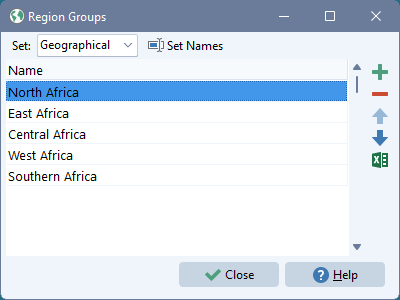
Note: This screen is only available when your area has more than one region.
The Region Groupings screen lets you specify groups of regions for reporting purposes in the Energy Balance and Results views. So for example, if you create a global analysis, you could specify each region as a country and then specify regional groupings for Europe, North America, Africa, Latin America, Asia, etc.
Use the Add ( ) button to add a new grouping and the Delete button (
) button to add a new grouping and the Delete button ( ) to delete a grouping. Note that you will not be allowed to delete any groupings currently assigned to a region in your Area. You can also reorder the list using the Up (
) to delete a grouping. Note that you will not be allowed to delete any groupings currently assigned to a region in your Area. You can also reorder the list using the Up ( ) and Down (
) and Down ( ) buttons.
) buttons.
You can specify up to four different sets of Region Groupings. Use the Set Names button at the top of the screen to define these sets of named groupings. Use the Set selection box at the top of the screen to select among these sets.